Even if you understand how to handle internal link from SEO perspective, and even if you think you do it right on a daily basis, are your internal links actually as designed and as good as you want them to be? Can you confidently answer yes? This may be hard question for you.
To check and manage internal link structure, you need right tool for it. Otherwise, it would be too inefficient to continue. And until now, there has been no (decent) tool for this purpose.
I developed Link Map Viewer to change this situation.
Everyone says internal links are important, but...
You can find many blog posts or YouTube videos that talk about internal link, but they uniformly do not explain practical means of checking internal link. In contrast to the specifics of how connecting related articles with appropriate internal link can help improve Google's evaluation, or how to use internal link to structure a group of articles in a topic cluster model, there is no mention of how to check and maintain internal link after they are placed.
Why is this? Because there is no proper, practical means of doing so. If there were, they would be incorporated into articles and videos before anyone else, because the competition is to increase page views and video views.
Internal link plays a major role in the structure of a group of articles and is the biggest factor in determining the site structure from perspective of search engines and readers. We can all agree on its importance. Yet, there was no "proper" tool to check and manage internal link structure / site structure.
There was no decent tool to visualize internal link
The best way to check and manage internal link structure is to visualize it, but strangely enough, there has been no decent tool to visualize internal link. I assure you, even if you search for "internal link visualization", you will not find anything good (with the exception of Link Map Viewer). I tried some of them which looked good (before I start developing Link Map Viewer), but I never used them again.
I was one of those who were very disappointed with this situation.
Visualization of internal link with Link Map Viewer
Visualization results which is best for human
The following is result of visualizing this site with Link Map Viewer. Top page is in the center, and pages that have internal links to top page are placed around top page.
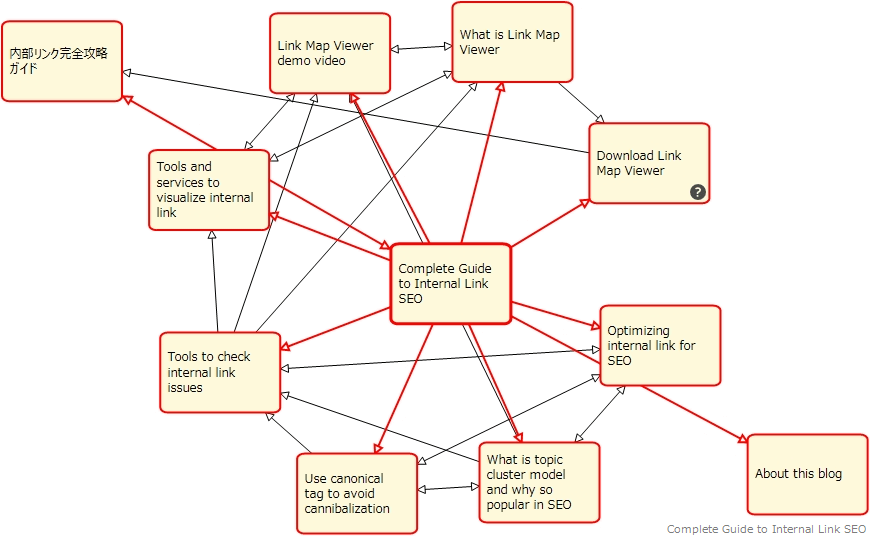
The arrows indicate direction of internal link (out-going links, in-bound links). The human brain is very good at understanding these diagrams.
You can also check the list of internal links of the page you are focusing on in a list format.
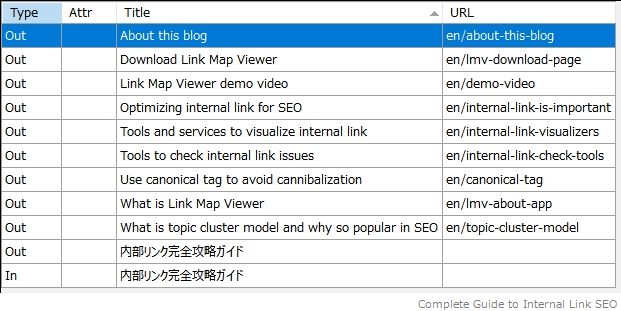
Feels like browsing internal link structure
The following is the result of changing the article to focus on. Simply double-click on the square (node) representing the page. The display switches instantly.
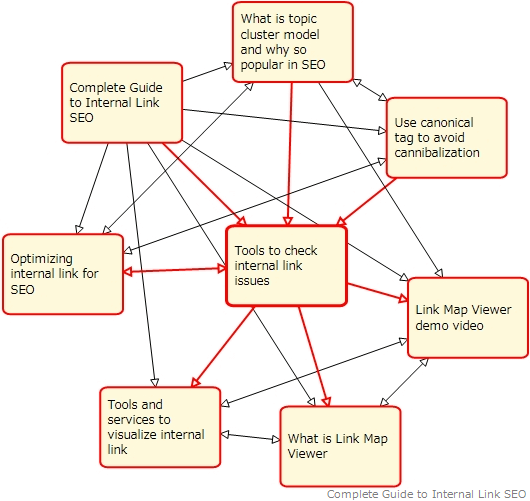
Only the pages that have internal links to the page you are focusing on are displayed at a time, so even if the number of pages on your site increases, the visualization result will not become chaotic.
By double-clicking on the node you are interested in and changing the article you are focusing on, you can visually tour internal link structure. It is just like browsing internal link structure.
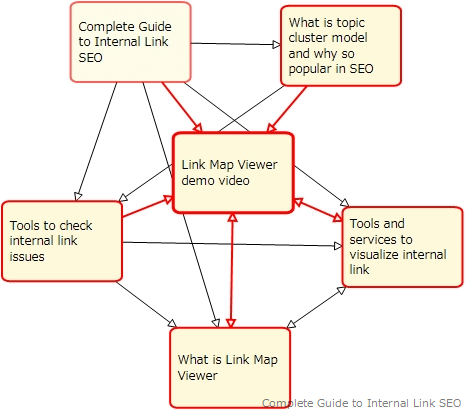
You can comfortably and accurately identify internal link structure.
You can control what to visualize
Link Map Viewer allows you to control which part of page should be visualized. You can choose to ignore footer areas and sidebar areas and visualize only the main content. You can flexibly control which areas of the page are visualized or not.
It is recommended to ignore dynamically generated internal links such as "Popular Articles" in the sidebar area and make only internal links in the main content visible.
Update link map incrementally
The result of visualizing internal link is called a link map, and it is created in a format that allows you to quickly switch between the pages you are focusing on. At first, you will have to wait a certain amount of time for the entire site to be processed, but from the next time on, the data is updated only for the pages that have been changed, in other words, the update is done incrementally to shorten waiting time.
So when you find a problem with an internal link, you can open a CMS editor such as WordPress and fix it on the spot, and then quickly check the link map to reflect changes you made.
Can be saved to Excel file
You can also save the visualized internal link and their information list to an Excel file in the following format. (Download excel file)
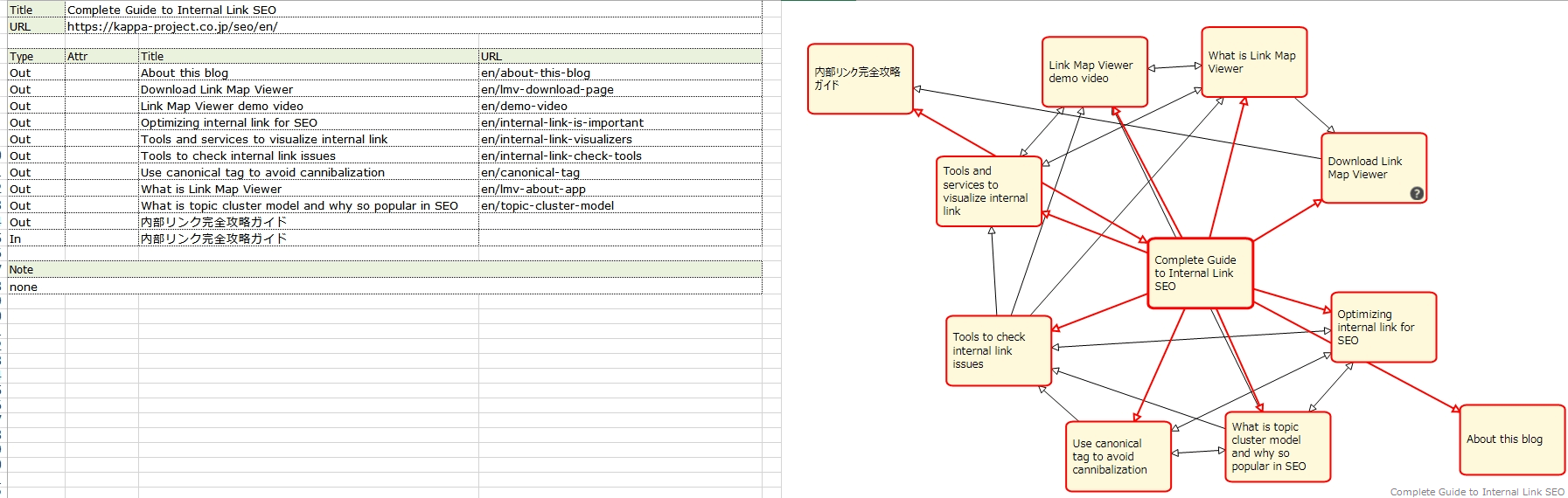
This may be a handy feature for those who have to create a report for someone else.
Other features
- Any CMS can be used for your site. It is not limited to site built with WordPress.
- It is not a tool to analyze someone else's sites. Internal links can be visualized only for sites whose ownership can be verified.
- It was subscription based paid service before but now it is absolutely free. Anyone can use it for free of charge.
Demo video
YouTube videos demonstrate operation of Link Map Viewer.
What is Link Map Viewer?
It will give you an idea of what Link Map Viewer is, what it can do, and how useful it may be.
Highlight
- Visualization of internal link of the site I actually operating.
- Changing page in question can be changed instantly. Very comfortable.
- Only Link Map Viewer can do this trick.
- You can continue to manage internal links without frustration.
Demonstration of visualizing this site
This demonstrates visualizing this site using Link Map Viewer. Real site, real demo.
Highlight
- Visualize internal link of this site with Link Map Viewer.
- Verified that the status of internal links are as designed.
Demonstration of correction work
This is a demonstration of a series of operations from checking the status of a problematic link map in Link Map Viewer, to correcting it in WordPress, to reflecting the corrected content in the link map.
Highlight
- Demonstration of visually recognizing a broken link, fixing it in WordPress, and then refreshing display to confirm that it has been fixed.
- Demonstration of visually recognizing a canonical tag problem, fixing it in WordPress, and then refreshing display to confirm that it has been fixed.
Try Link Map Viewer
Download Link Map Viewer and enjoy.


