You can export link map exactly you see on screen with link related info into file. For this purpose we use dedicated excel file as template. You may edit that file to suite your needs under certain rule.
What you get
Result will look like this.
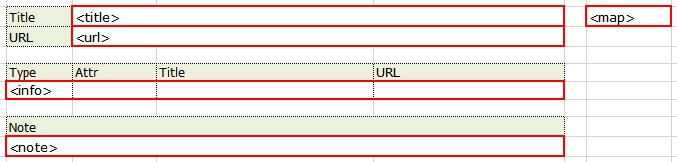
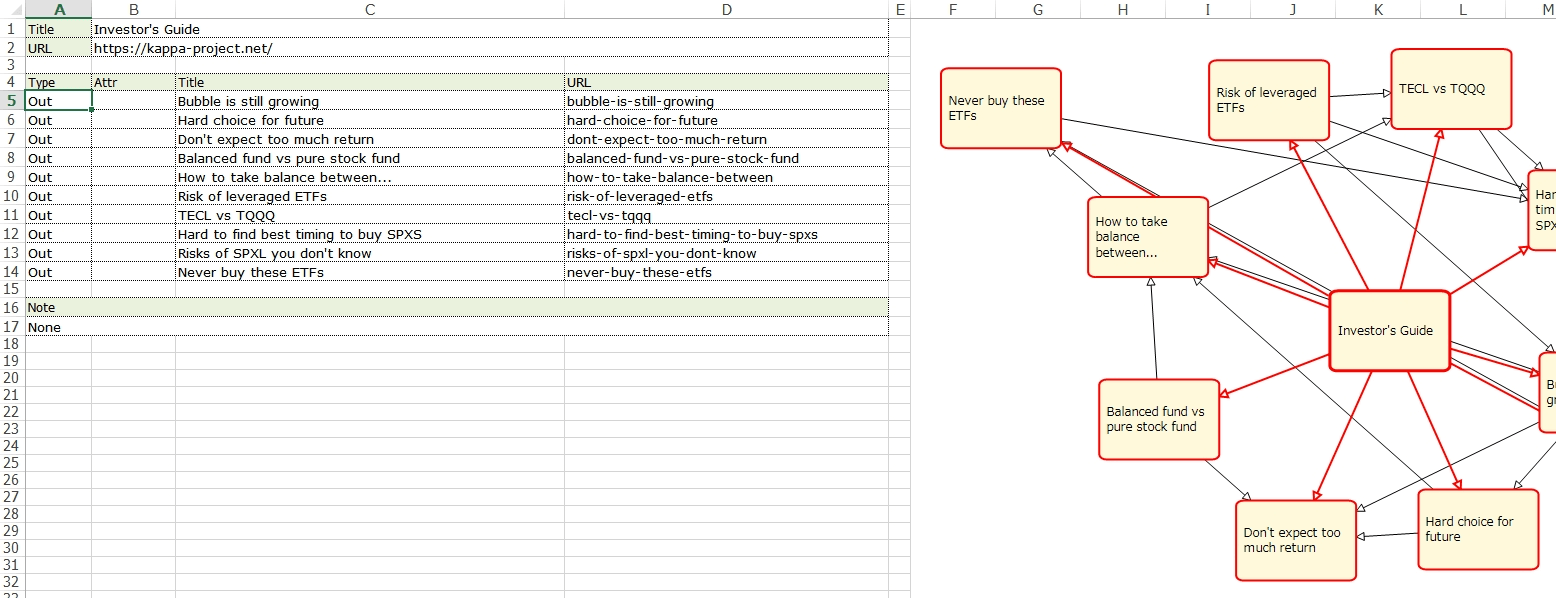
Dialog
Template file is normal xlsx file. The file can be found under installed folder of app named “excel-template.xlsx”. Use this as it is for first time. Please copy this file to another folder and rename/edit as you like, then drag and drop to this dialog.
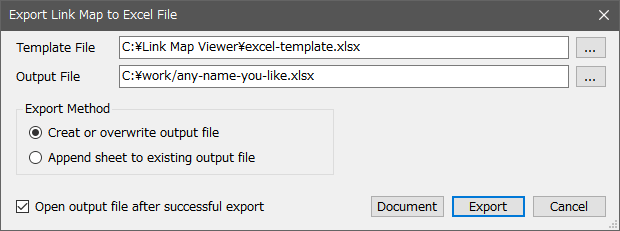
- Extension of output file is fixed to .xlsx. No other format is supported.
- 2 export methods are available. Overwrite or append.
- You can let excel open output file after successful export.
Structure of template file
Key cells in template file are marked with red rectangle.
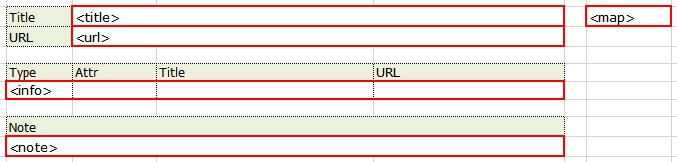
Link Map Viewer checks following tags can be found within 30 lines and 20 columns.
- <title>
- <url>
- <info>
- <note>
- <map>
They are mandatory to export.
Line with <info> tag and <note> tag will be duplicated during export process. And image of link map will be pasted to cell with <map> tag. Due to this design, you can’t place other tags at lower-right side of <map> tag.
Use of this template file is simple so you may be freely customize cosmetic aspects.