Latest version of Link Map Viewer is V2.0.0.
When installing Link Map Viewer for the first time
If you are installing Link Map Viewer for the first time, please install the certificate before doing so.
This operation is unnecessary from the second time onwards.
Installation or update
Download ZIP file from the link to latest version. A temporary folder is fine for download destination.
Steps to follow after downloading ZIP file
- Unzip the downloaded ZIP file. A temporary folder is fine.
- Exit Link Map Viewer if it is running.
- Run the unzipped setup.exe file.
- Follow the wizard to proceed with the installation.
- After installation is complete, the extracted file is no longer needed.
Warning screen when running setup.exe
Windows may display following warning screen even if you have installed certificate.
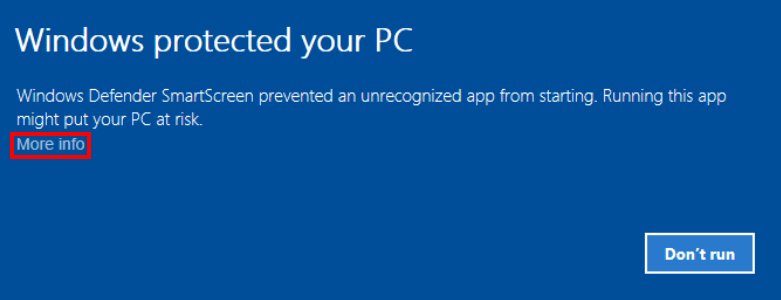
In this case click "More Info" then you can run setup.exe.
Download V2.0.0
Click button below to start downloading ZIP file.
Instructions after downloading ZIP file can be found here.