Even if you understand and perform the best practices for placing internal link, it is common for articles to break from their original ideal state due to additions, updates, deletions, etc. The most prominent problem is broken links, and there are multiple options for tools/services to address this issue.
However, until now there has been no practical way to check how internal links are currently working within a site and what state they are in between articles. Visualization is the best way to check the internal link structure (i.e., site structure), but there was nothing that could do this at a practical level.
Link Map Viewer was developed to solve this problem.
Purposes of placing internal link
The purposes of placing internal link can be broadly divided into those from the search engine's perspective and those from the reader's perspective.
Search engine's point of view
Google's search engine uses bots called crawler to patrol the articles on the site. Articles that are not linked from the top page (cannot be found by the crawler) will not be indexed or evaluated.
And by patrolling the site based on internal link, they recognize the article structure, internal link structure, and site structure within the site. Therefore, it is recommended that relevant articles be linked to by internal links.
It is also said that as the evaluation of related articles increases, the evaluation of articles internally linked from them will also increase (due to passing of link juice).
Reader's point of view
When a search result leads to an article, if internal links are in place to articles that are relevant and provide value to the reader, this can be expected to increase reader satisfaction. As a result, readers will spend more time navigating the site; Google tracks this behavior, which contributes to better article and site ratings.
To do this, the article must be of high quality and meet the reader's search intent in the first place, but it is critical to have the right internal links in place that actually get clicked on. It is also important to make sure that linked article won't let reader disappointed and quit reading it. Pay great attention to reader's satisfaction.
Best practices to optimize internal links
There are best practices for optimizing internal links for high SEO results.
Best practices to optimize internal links
- Linked URLs should be easy for Google to resolve and normalized.
- Anchor the link URL with a # anchor if necessary.
- Anchor text should be brief and meaningful.
- If you place the link on an image, make sure the alt attribute is meaningful.
- Text links should be easily recognizable at a glance.
- Be careful to distinguish between blog cards and text links.
- Internal links should be placed from the reader's point of view. Do not place internal links that do not motivate readers to click on them.
These best practices are discussed in detail in the following article.
While these best practices are easily managed when first placing internal link, the problem is maintaining ideal conditions later on. The status of internal links must be checked on an ongoing basis. It is often breaks them by adding, updating, deleting articles as site grows.
Practical method to check internal link
There are many articles explaining how to use Search Console to check the status of internal links, but that is quite impossible. It is not practical at all. There are more suitable tools and services to check the status of internal link.
I find it hard to believe that people who say they can check with Search Console are actually doing so.
Practical method to detect broken internal link
It is normal for an internal link to break because you deleted an article or changed the URL of an article. It is very bad for both search engines and readers to be unaware of broken internal links.
There are many tools and services available to detect broken internal link, but my recommendation is a combination of the following.
- Leave broken link detection to Broken Link Checker. It is fully automatic and has high detection performance.
- Install Check My Links in Chrome so that you can check broken links as soon as they are fixed.
Broken Link Checker
Broken Link Checker is a free WordPress plugin. It is absolutely high-performance broken link detection tool. Many people criticize it for its heavy operation and server load, but I don't think so.
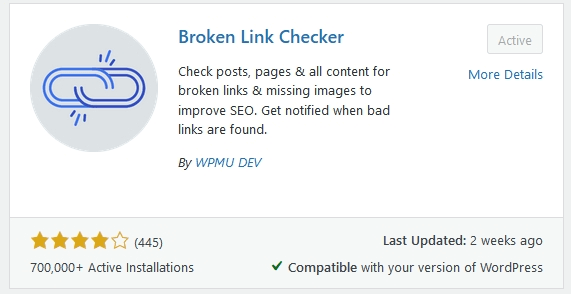
Detected problems are shown like this.
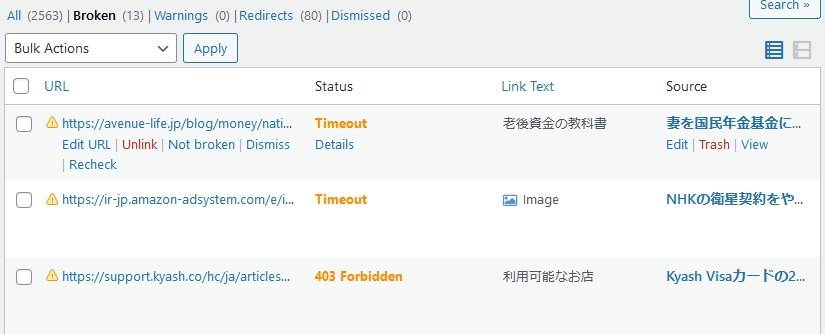
It is a WordPress plugin, so there are many options for the problems you have identified. Its ease of use is outstanding.
- By default, it performs a detection action every 72 hours. If you are concerned about the load on your server and need this to be longer, I would suggest not using it.
- The broken link detection performance is excellent. It can be finely customized.
- You can have it send an email when it detects a problem. This is very useful.
The biggest disadvantage is that it runs on the server where your site is located, so its heavy load can have a negative impact on site users (blog readers). Some people do not like that and do not recommend it at all. However, if the load on the server is light, it is the best broken link detection tool (for WordPress site administrators) so far.
I have confirmed that the load on CPU and memory is light on my server's resource monitor. There is no problem at all in my environment.
Check My Links
Check My Links is a free add-on that checks for broken links on page currently displayed in Chrome.
![]()
When this add-on is activated, icon circled in red will appear in the toolbar. Click this icon with the page you wish to check for broken links displayed, and the check will begin.
Results of the check for each link will be colored on the fly.
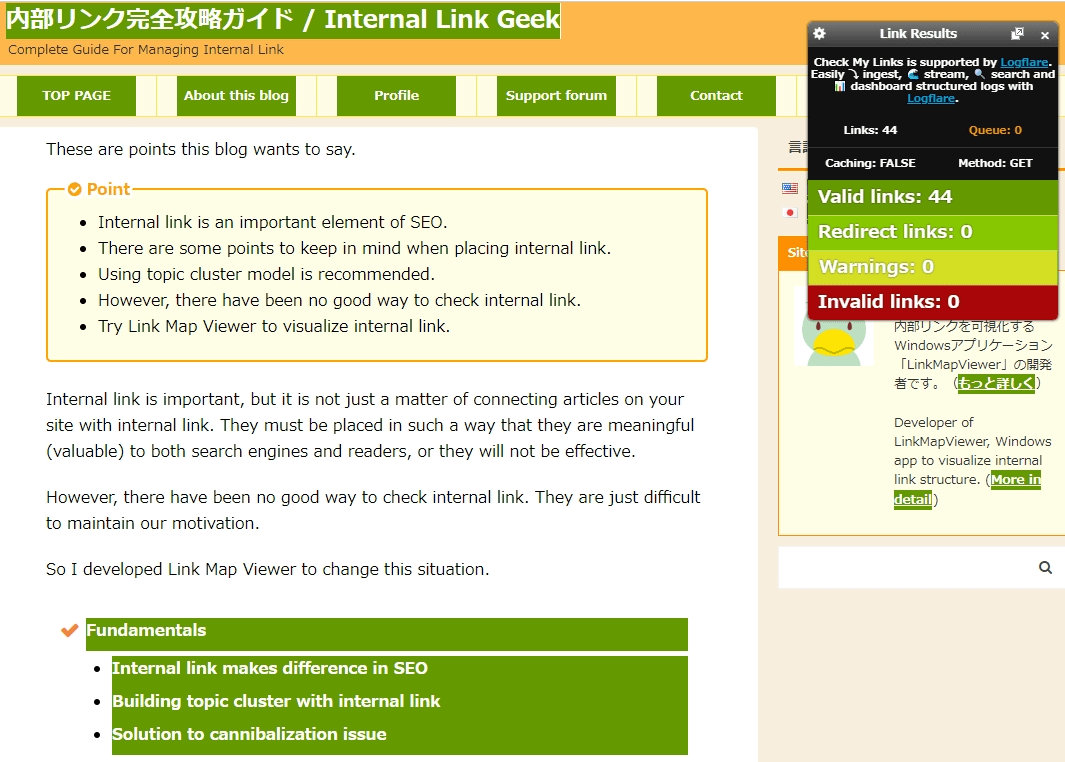
If there is an error, the area where the link is located will turn red. The response code is also displayed.
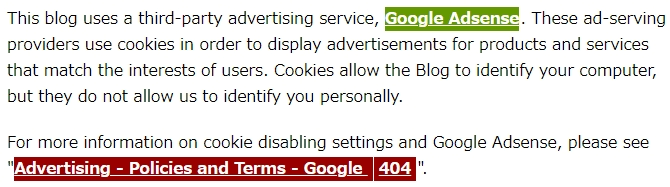
You can copy error list to the clipboard by operating the add-on's panel.

It is certainly a useful tool, but it can only check the page that is currently displayed. This is what makes it fundamentally different from other tools. Whether you use it on a daily basis or not, there is no harm in installing it in Chrome and having it ready to use.
I think it is a great tool to check that there are no more broken links on this page, especially when you have fixed it on a page where you found a problem.
Practical method to check internal link structure
Most tools for checking internal link structure present only a list format or something less than a list. Visualization is the best way for humans to check internal link structure, but none of them could do it at a practical level.
To change this situation, I developed Link Map Viewer.
The following is the result of visualizing the internal links of this site using Link Map Viewer. The internal link structure can be visually confirmed more clearly than ever before.
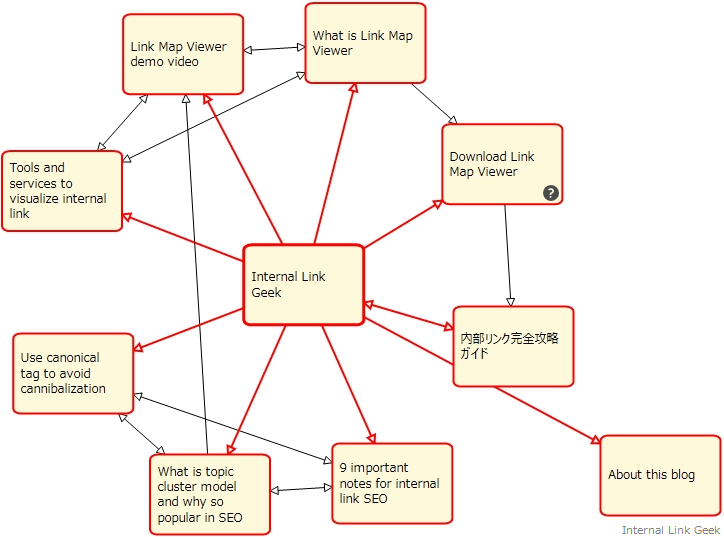
Link Map Viewer specializes in visualization of internal link. As far as I know, there is no tool that can do the same thing as Link Map Viewer.
Demo video to check internal link structure with Link Map Viewer
YouTube videos show how to check the internal link structure with Link Map Viewer.
Demonstration to visualize internal link structure (site structure)
This is the best way to visualize internal link structure (site structure).
Highlight
- Visualization of internal link of the site I actually operating.
- Changing page in question can be changed instantly. Very comfortable.
- Only Link Map Viewer can do this trick.
- You can continue to manage internal links without frustration.
Demonstration of realistic tasks to manage internal link
This demonstrates visualizing this site using Link Map Viewer. Real site, real demo.
Highlight
- Visualize internal link of this site with Link Map Viewer.
- Verified that the status of internal links are as designed.
Try Link Map Viewer
Download Link Map Viewer and enjoy.



